I'm updating this because I have one daughter almost completely done with OPGTR and my other daughter is starting it, so I have more experience now. They have wildly different learning styles and I've streamlined my process a little.
I've been thinking about this post for a while. I am loving OPGTR. It is very thorough, no nonsense, and takes little baby steps. Because it is a "guide" and not necessarily a "curriculum" for reading, I see parents on homeschooling forums get very frustrated with OPGTR because they think it must be done exactly from the book. I wouldn't use it if this were true. I feel like it gives the parents a scope and sequence and practice words and sentences and some ideas, but from there it is up to the parent to teach it. In this post, I'm going to talk about how I've learned to teach it so far.
To begin with, I completely skip Lessons 1-26. They teach the sounds of each letter. When we start OPGTR, my girls did/will know all their letter sounds already. The way I taught them was by using Leap Frog Letter Factory and various apps on our iPad, my favorite being Alpha Tots. I also regularly sang the alphabet song to them and pointed out letters around us. Just through life and playing educational games and watching educational shows, my older two both knew all their letters and sounds by 3.5 years old or so.
 |
| Alpha Tots letter "L" |
Once my girls understood how blending worked, I started making readers out of the sentences in the book. I made them up in Power Point, about a sentence or two per page and did a quick Google Images search for a relevant picture. I then saved these as PDFs. At first I made little books out these PDFs.
These worked ok and I will use them with my younger girls, but they took a lot of energy to make. That, and Lydia responds much better to things on the computer. So I continued to make the PDFs, but instead of making books, I just imported them into the Notability app on our iPad.
This is how we do the majority of our reading work. I always let Lydia pick the color for the highlighter, and I highlight each word as she comes to it. Making these little PDFs are pretty quick and I usually do them 3 or 4 lessons at a time while watching tv in the evening. An added bonus is that now that I have them all saved, I won't need to remake them for my younger girls!
 |
| Reading Bear |
The next biggest way I teach is using Reading Bear. This is a wonderful free resource that has interactive videos on how to read hundreds of words, and it has them divided by type of word. We use this mainly for extra practice when we've come to a particularly difficult concept. I also use it to review past concepts. Lydia will spend up to 45 minutes reviewing words this way with full attention. Eleanor's attention span is much less, but I still find it helpful. I especially like it because it gives you the option to have them sound out the word or letting the child sound it out. I do both fairly often.
 |
| All the different ways you can practice the words |
 |
| Practicing beginning blends. |
Any doodle app on the iPad also works as a virtual white board. When working on the "ng" digraph, for example, I used the free app Doodle Buddy as a virtual whiteboard for our words.
We still have a long ways to go in OPGTR, but it is working very well for us because it is so customizable. Lydia has yet to ever practice reading directly out of the book, and I'm not sure if she ever will.
-------Updated 10/4/13------
Now that we are almost halfway through, Lydia is getting much faster and completing about a lesson a day. The lessons also have more reading than they did before, so while I am still using the iPad and typing up lessons for her, I type them in Word with no pictures and we read them in the Notability app. Also, now that she doesn't sound out words out loud very much, I found that it is better to highlight a sentence at a time rather than a word at a time. It also helps her from not being distracted as much. Notability allows for zooming, so if we meet a troublesome word, I can focus in on it. I separate the lessons by this squiggly border and it helps her to know when she is done for the day.
-------Updated 11/1/13--------
Something that I don't consider necessary, but that has really helped Lydia is learning the phonograms. Many reading programs use the phonograms to teach phonics, and while OPGTR isn't one of them, they have still been very helpful and I plan on having my other daughters learn them too. If you aren't familiar with the phonograms, here's a website with some information. Different sources differ on certain ones, but for the most part, they are fairly consistent. Basically rather than just teaching that "a" says "ah," they teach that ''a" has lots of different sounds and the child lists them. This type of reading/spelling method is used in All About Spelling, Writing Road to Reading, and the Logic of English, (among others) but I found it overwhelming at first because I wasn't taught that way and didn't want to memorize them all myself.
All of this to say, I found Logic of English's phonogram app for the iPad to be very helpful. It is a simple app that basically just quizzes the child on phonogram sounds. Because Lydia and Eleanor dabble in it occasionally, they have both had a much easier time now that we have gotten into the more complicated phonics of different vowel sounds and combinations than I think they might otherwise have had.
-------Updated 3/22/14--------
Somewhere around Lesson 150, we were able to start doing lessons directly out of the book without it being an issue at all. Lydia was reading fast enough and her tracking was good enough that the words on the page weren't confusing. This is really nice because it means literally no prep for me.
A basic knowledge of the phonograms have continued to be a big asset in her reading as well. And with the app they've been fairly painless for my girls to learn. Even my three year old knows that "a" says "ah, ay, aw" and that c says "k, s," after a very minimal amount of exposure. As we go through it, I can see the OPGTR teaches all of these sounds, just as they come up rather than learning them up front. I'm finding the memorized list to be a helpful reference point for Lydia when she gets stuck on a word, so I do recommend teaching them if you feel so inclined.

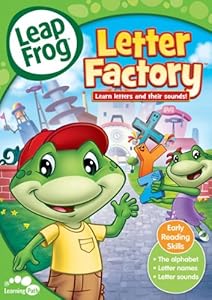










Thanks for sharing your advice and experience! Was just considering purchasing OPGTR and you just convinced me!
ReplyDeleteI'm debating between OPGTR and IEW's PAL (Primary Arts of Language) program. OPG seems short and to the point. I used PAL with my now 8 year old but started the program when he already knew how to read. I mainly used it to fill in the gaps.
ReplyDeletePAL uses phonograms from the beginning as well as various file folder games. The program suggests each lesson should take about 30 minutes. Here is where I'm hesitant to use it with my 4.5 year old. I know he won't be able to sit through 30 minutes.
I guess I just made a decision! Thanks for your post!